To have a computer for a daily use is important but to choose a right computer before you buy is more important. The priority of the computer spec. sometimes we can just buy a computer because it is brand and new but we never think about the possibility of it. In a computer there many many of things are combined together so if you want to know how clear your computer spec is then you will need to know the full of system information. I used to show some of the properties and some short of information about the computer spec but here you will more and all the information is collected to put here. Not just hardware information but also software and services. Some people they were having a very hard time to get to know what their computer serial or series number is because it is needed for download the driver or some of support frame work and so on.
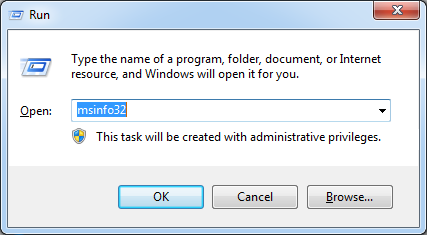 In this post you will know how can you get to it. Firstly you can just simple press a shortcut for short ( Windows Key + R ) then the Run dialog will appear after that you type in the input box "msinfo32" and pres "Enter" from the keyboard or click "OK" button. see the picture
In this post you will know how can you get to it. Firstly you can just simple press a shortcut for short ( Windows Key + R ) then the Run dialog will appear after that you type in the input box "msinfo32" and pres "Enter" from the keyboard or click "OK" button. see the picture
After you done the step above then the window of System Information will appear like this
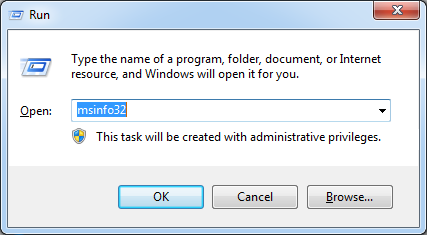 In this post you will know how can you get to it. Firstly you can just simple press a shortcut for short ( Windows Key + R ) then the Run dialog will appear after that you type in the input box "msinfo32" and pres "Enter" from the keyboard or click "OK" button. see the picture
In this post you will know how can you get to it. Firstly you can just simple press a shortcut for short ( Windows Key + R ) then the Run dialog will appear after that you type in the input box "msinfo32" and pres "Enter" from the keyboard or click "OK" button. see the pictureAfter you done the step above then the window of System Information will appear like this






0 comments:
Post a Comment