Most of people or users are having some problem with opening or running their file. That cause of wrong program to run with that file, which mean the program that they are using to run or open that file is not supported. So to solve this problem is to use a right program to open or run that file. Example: we use Adobe Photoshop to run *.PSD file, Illustrator to run *.AI file or Microsoft Office Word to run *.DOC file. if we use Microsoft Office Word to run *.PSD file then it will not working because you are using a wrong program to run that file.
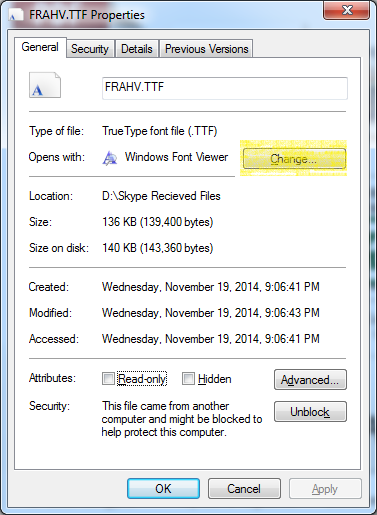 In order to fix this problem we can just simply go to the Properties of that file like I mentioned in the older post then click on "Change" then you can choose a default program to run that type of file so later on you can just double click on the file then it will just run with the default program that we have been chosen.
In order to fix this problem we can just simply go to the Properties of that file like I mentioned in the older post then click on "Change" then you can choose a default program to run that type of file so later on you can just double click on the file then it will just run with the default program that we have been chosen.
Let's have fun
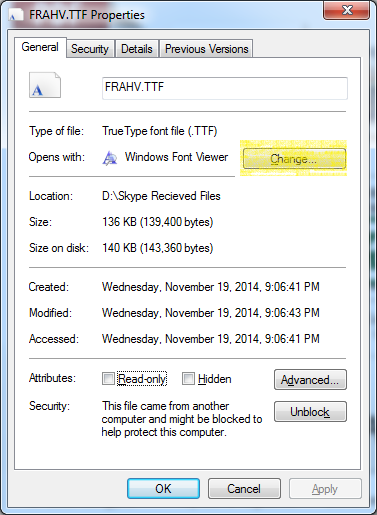 In order to fix this problem we can just simply go to the Properties of that file like I mentioned in the older post then click on "Change" then you can choose a default program to run that type of file so later on you can just double click on the file then it will just run with the default program that we have been chosen.
In order to fix this problem we can just simply go to the Properties of that file like I mentioned in the older post then click on "Change" then you can choose a default program to run that type of file so later on you can just double click on the file then it will just run with the default program that we have been chosen.Let's have fun





0 comments:
Post a Comment