Boom! !
The image on the desktop of your PC sometimes helps you to release your stress also. You can play around with your desktop with the image or the design you want. Some people put their beloved girlfriend or boyfriend so it helps them to be exited to see that image but some people love to just use a color or some design instead.
Anyway, maybe basic users did not know how to change the image on their desktop yet. And today I am going to show how can you do that in just a second. Are you ready?
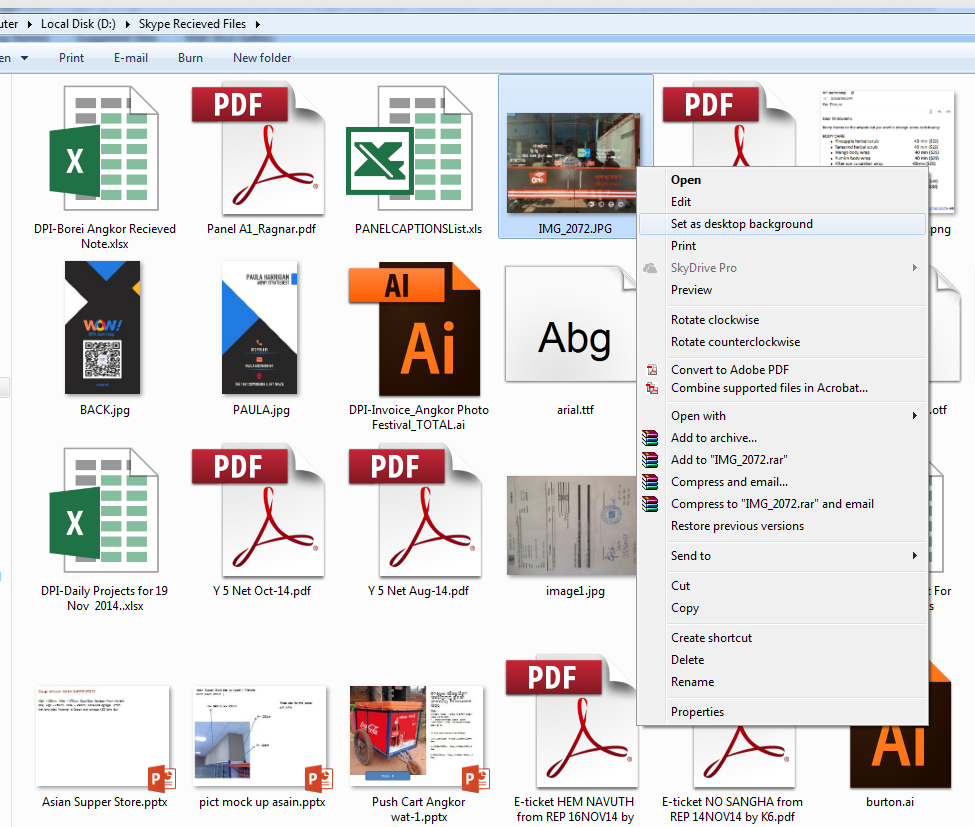 First thing to do is to go to your windows explorer and have a look at any image you want to place on your desktop. then just "Right Click" on the image you want and you will see a menu comes out then choose "Set as desktop background"
First thing to do is to go to your windows explorer and have a look at any image you want to place on your desktop. then just "Right Click" on the image you want and you will see a menu comes out then choose "Set as desktop background"
The image on the desktop of your PC sometimes helps you to release your stress also. You can play around with your desktop with the image or the design you want. Some people put their beloved girlfriend or boyfriend so it helps them to be exited to see that image but some people love to just use a color or some design instead.
Anyway, maybe basic users did not know how to change the image on their desktop yet. And today I am going to show how can you do that in just a second. Are you ready?
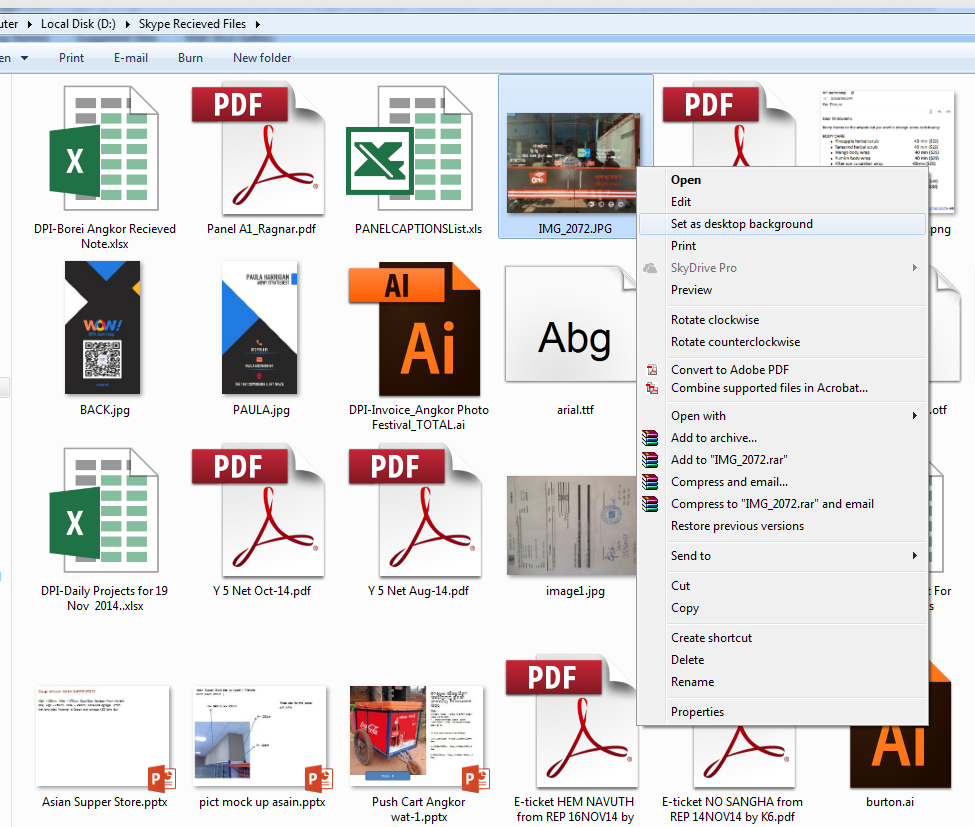 First thing to do is to go to your windows explorer and have a look at any image you want to place on your desktop. then just "Right Click" on the image you want and you will see a menu comes out then choose "Set as desktop background"
First thing to do is to go to your windows explorer and have a look at any image you want to place on your desktop. then just "Right Click" on the image you want and you will see a menu comes out then choose "Set as desktop background"




0 comments:
Post a Comment