Sometimes, we never think about this but it is a missing of information and sometimes it can be a mistake. Screen resolution is used to manage or determine the pixel and the smoothness of your screen, the frequency of the transaction on the refresh rate, the clearance of the monitor etc. So when you computer is not having a right ratio of resolution, the interface of your screen might look wired and strange and maybe you will think that maybe your computer is broken but it doesn't. If you are a designer, the higher screen resolution is a required to use because you can make a perfect design and faster the rate with a nice preview of your design. Example if your screen resolution isn't work well when you draw a circle then maybe it previewed as an ellipse or something like that.
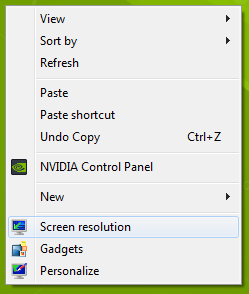 That is why I am here today to show you how can you determine the screen resolution and also see some of the tools that can help you around that.
That is why I am here today to show you how can you determine the screen resolution and also see some of the tools that can help you around that.
To start with you can just simply "Right Click" on your "Desktop" then you will see a popup menu then just choose "Screen Resolution". please see the picture.
 After you have done the step like shown, you will see a window popup and allow you to play around with your screen and some more tools there like show in the picture. Have fun.
After you have done the step like shown, you will see a window popup and allow you to play around with your screen and some more tools there like show in the picture. Have fun.
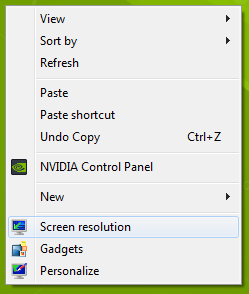 That is why I am here today to show you how can you determine the screen resolution and also see some of the tools that can help you around that.
That is why I am here today to show you how can you determine the screen resolution and also see some of the tools that can help you around that.To start with you can just simply "Right Click" on your "Desktop" then you will see a popup menu then just choose "Screen Resolution". please see the picture.
 After you have done the step like shown, you will see a window popup and allow you to play around with your screen and some more tools there like show in the picture. Have fun.
After you have done the step like shown, you will see a window popup and allow you to play around with your screen and some more tools there like show in the picture. Have fun.





0 comments:
Post a Comment